Bluetooth and Wireless Speakers
-
$1,549.00Select options This product has multiple variants. The options may be chosen on the product page
-
$999.00Select options This product has multiple variants. The options may be chosen on the product page
-
$599.00Select options This product has multiple variants. The options may be chosen on the product page
-
$599.00Select options This product has multiple variants. The options may be chosen on the product page


Move Portable Smart Speaker
Powerful, Room‑Filling Sound
Up to 24 Hours of Battery Life
IP67 Dust and Water Resistance
Compatible with iOS and Android
Sub 4 and Era 300s for Dolby Atmos on steroids

Lorem Ipsum is simply dummy text of the printing and typesetting industry.
Lorem Ipsum is simply dummy text of the printing and typesetting industry.
Lorem Ipsum is simply dummy text of the printing and typesetting industry.
Lorem Ipsum is simply dummy text of the printing and typesetting industry.
Accessories
-
Sale!
$99.99Original price was: $99.99.$79.99Current price is: $79.99. -
Sale!
$39.99Original price was: $39.99.$29.99Current price is: $29.99.
Happy Clients
Its just super to work with, easy support & fast, and just makes everything possible. We very happy with this.
I'm rating this theme 5 stars for design and quality and also customer support were excellent and very responsive.
Premium Bluetooth and Wireless Speakers
How do I connect my speaker to a Bluetooth device?
Turn on the speaker and enable Bluetooth pairing mode (usually by pressing and holding the Bluetooth button).
On your phone or device, go to Bluetooth settings and select the speaker from the available devices.
Once connected, you should hear a confirmation tone.
Why isn’t my speaker charging?
Check the following:
Ensure the charging cable and adapter are working.
Confirm the charging port is clean and free of dust.
Try a different power outlet.
If the issue persists, the battery may be faulty.
Can I connect multiple speakers at once?
Some speakers support multi-speaker pairing (stereo or party mode). This typically requires:
Speakers of the same brand and model
A supporting app or Bluetooth feature like TWS (True Wireless Stereo)

Blog & Insights
We Spent Thousands of Hours Listening to Find the Best Wireless Headphones
The Best Smart Speakers With Alexa, Google Assistant, and Siri
The Best Computer Speakers for Jamming Out in Your Home Office
Whether you're a trendsetter, a minimalist, or an adventurer at heart, Neotek has something for everyone. Our diverse range of styles caters to various personas.



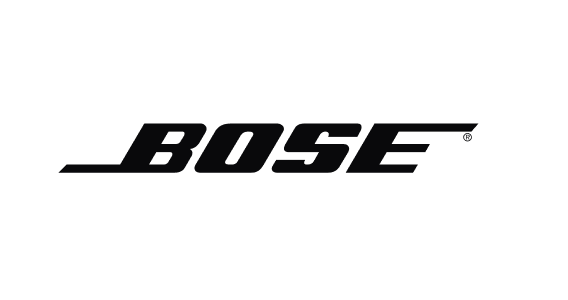











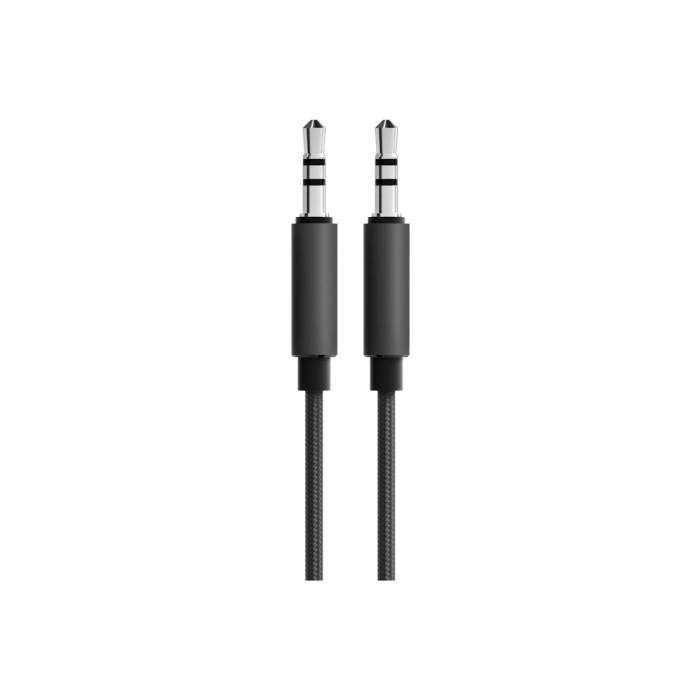





Customer support was amazingly fast, personal response via skype and helped me within minutes, thank you so much!!